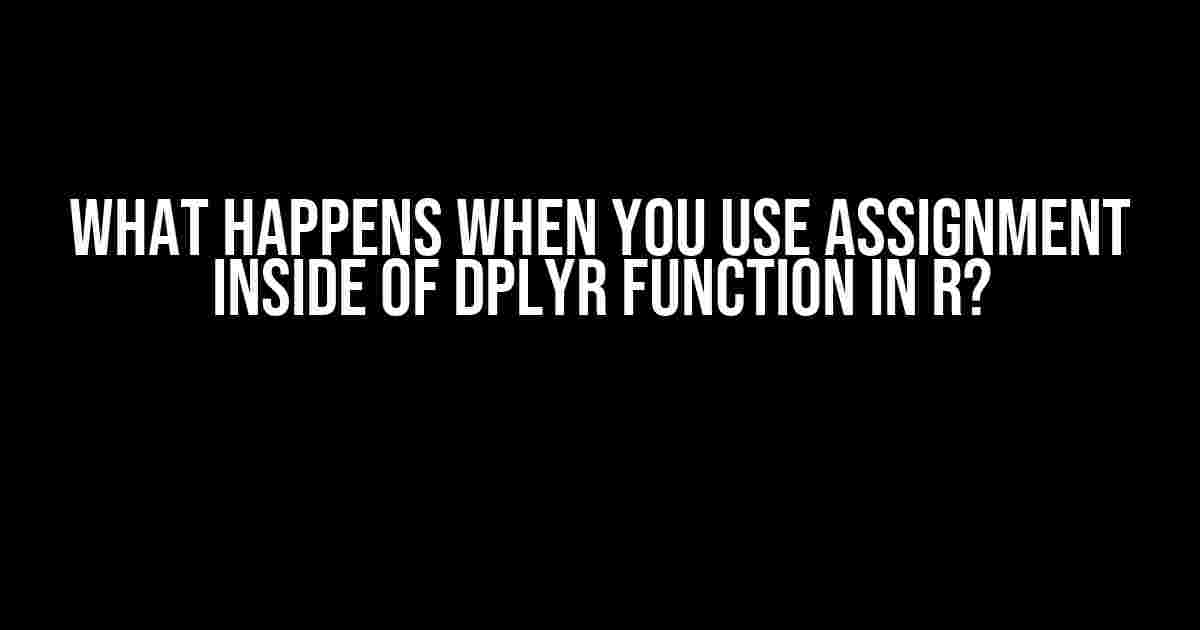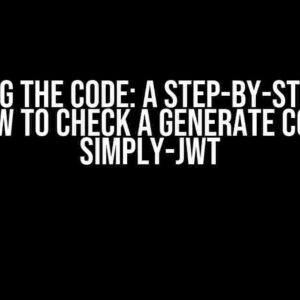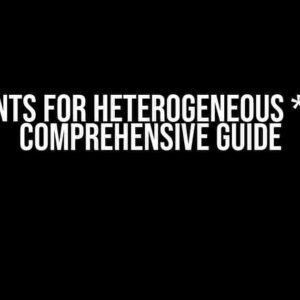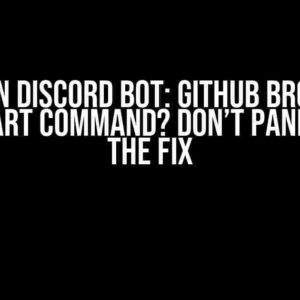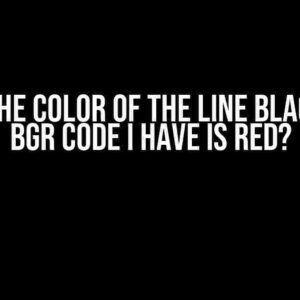Are you an R enthusiast struggling to understand the intricacies of using assignment inside of dplyr functions? Do you find yourself wondering what happens when you assign a value to a variable within a dplyr pipe? Look no further! In this article, we’ll dive into the world of dplyr and explore the consequences of using assignment inside of dplyr functions.
What is dplyr?
dplyr is a popular R package for data manipulation and analysis. It provides a grammar-based approach to data transformation, making it easier to work with large datasets. dplyr is particularly useful for data cleaning, filtering, grouping, and sorting.
The Pipe Operator: %>%
In dplyr, the pipe operator `%>%` is used to chain together multiple operations. The pipe operator passes the output of the previous operation as the input to the next operation. This allows you to write concise and readable code.
library(dplyr)
mtcars %>%
filter(cyl == 4) %>%
group_by(gear) %>%
summarise(avg_mpg = mean(mpg))
In the above example, we’re using the pipe operator to filter the `mtcars` dataset to only include rows where `cyl` is equal to 4, then grouping the result by `gear`, and finally summarizing the average `mpg` for each group.
Assignment Inside of dplyr Functions
Now, let’s talk about assignment inside of dplyr functions. Assignment is when you assign a value to a variable using the `<-` operator. For example:
x <- 5
In the context of dplyr, assignment can occur inside of dplyr functions, such as `mutate()`, `filter()`, and `summarise()`. But what happens when you do this?
Example 1: Assigning a Variable Inside mutate()
mtcars %>%
mutate(new_var = {x <- 5; x}) %>%
select(new_var)
In this example, we're using the `mutate()` function to create a new variable called `new_var`. Inside the `mutate()` function, we're assigning the value 5 to a variable `x`, and then returning the value of `x`. The resulting dataset will have a new column called `new_var` with the value 5 for each row.
Example 2: Assigning a Variable Inside filter()
mtcars %>%
filter({x <- 4; cyl == x}) %>%
select(cyl)
In this example, we're using the `filter()` function to filter the dataset to only include rows where `cyl` is equal to the value of `x`, which we're assigning inside the `filter()` function. The resulting dataset will only include rows where `cyl` is equal to 4.
What's Happening Behind the Scenes?
So, what's happening when you use assignment inside of dplyr functions? The key thing to understand is that the assignment is happening within the scope of the dplyr function, not in the global environment.
When you assign a value to a variable inside a dplyr function, the assignment is only valid within that function. Once the function returns, the assignment is discarded, and the variable is not available in the global environment.
Important Note: Assignment inside of dplyr functions can lead to unexpected behavior and should be used with caution. It's generally recommended to avoid assignment inside of dplyr functions and instead use other methods to achieve your desired outcome.
Alternatives to Assignment Inside of dplyr Functions
So, what can you do instead of using assignment inside of dplyr functions? Here are a few alternatives:
Example 1: Using a Separate Line of Code
x <- 5
mtcars %>%
mutate(new_var = x) %>%
select(new_var)
In this example, we're assigning the value 5 to `x` on a separate line of code, and then using `x` within the `mutate()` function.
Example 2: Using a Function
get_new_var <- function() {
x <- 5
return(x)
}
mtcars %>%
mutate(new_var = get_new_var()) %>%
select(new_var)
In this example, we're creating a separate function `get_new_var()` that returns the value 5, and then using this function within the `mutate()` function.
Best Practices
When working with dplyr, it's essential to follow best practices to avoid unexpected behavior and ensure maintainable code. Here are a few best practices to keep in mind:
- Avoid assignment inside of dplyr functions.
- Use separate lines of code for assignment and data manipulation.
- Use functions to encapsulate complex logic.
- Test your code thoroughly to ensure it's working as expected.
Conclusion
In conclusion, using assignment inside of dplyr functions in R can lead to unexpected behavior and should be used with caution. By understanding how assignment works within dplyr functions and following best practices, you can write concise and readable code that achieves your desired outcome. Remember to avoid assignment inside of dplyr functions and instead use separate lines of code or functions to achieve your goals.
| Best Practice | Example |
|---|---|
| Avoid assignment inside of dplyr functions. | Use separate lines of code for assignment and data manipulation. |
| Create a separate function for complex logic and use it within the dplyr pipe. | |
| Use R's built-in testing tools, such as `testthat`, to ensure your code is working correctly. |
By following these best practices and avoiding assignment inside of dplyr functions, you'll be well on your way to writing efficient and effective R code.
Additional Resources
For more information on dplyr and R, check out these additional resources:
Happy coding!
Frequently Asked Question
Get the inside scoop on what happens when you use assignment inside of a dplyr function in R!
What happens when I use assignment (<-) inside a dplyr function?
When you use assignment (<-) inside a dplyr function, such as mutate() or filter(), the assignment is evaluated in the global environment, not within the dplyr pipeline. This means that the assigned value is not available within the pipeline, and can lead to unexpected results or errors.
Why does my assignment inside a dplyr function not work as expected?
This is because dplyr functions are designed to work with data pipelines, not assignments. Assignments are meant to create new variables in the global environment, whereas dplyr functions expect to receive and return data frames. To achieve the desired result, consider using dplyr's built-in functions, such as mutate() or summarise(), to create new columns or aggregate values.
Can I use assignment to create a new column in a dplyr pipeline?
No! Using assignment to create a new column within a dplyr pipeline is not recommended. Instead, use dplyr's mutate() function to create new columns. For example, `df %>% mutate(new_col = old_col * 2)` is a better approach than `df %>% mutate(new_col = old_col * 2 -> new_col)`. The latter will create a new variable in the global environment, not within the pipeline.
How do I debug issues caused by assignments inside dplyr functions?
To debug issues, try removing the assignment and see if the error persists. Then, check if the assigned value is available in the global environment. If not, consider rephrasing the code using dplyr's built-in functions. If the issue still persists, review the dplyr function's documentation and examples to ensure you're using it correctly.
Are there any exceptions where assignment inside a dplyr function is allowed?
In rare cases, assignments might be allowed inside a dplyr function, such as when using do() or rowwise() functions. However, these exceptions are specific to certain dplyr functions and require careful understanding of their documentation and use cases. As a general rule, it's best to avoid assignments inside dplyr functions and instead use the built-in functions designed for data manipulation and analysis.